🚀 ChatGPT vs Employee: Automate 80% of Your Work in 2025 (No Code)

Mauricio Vargas
Founder of Bitnotus | Technical Analyst and Web Developer
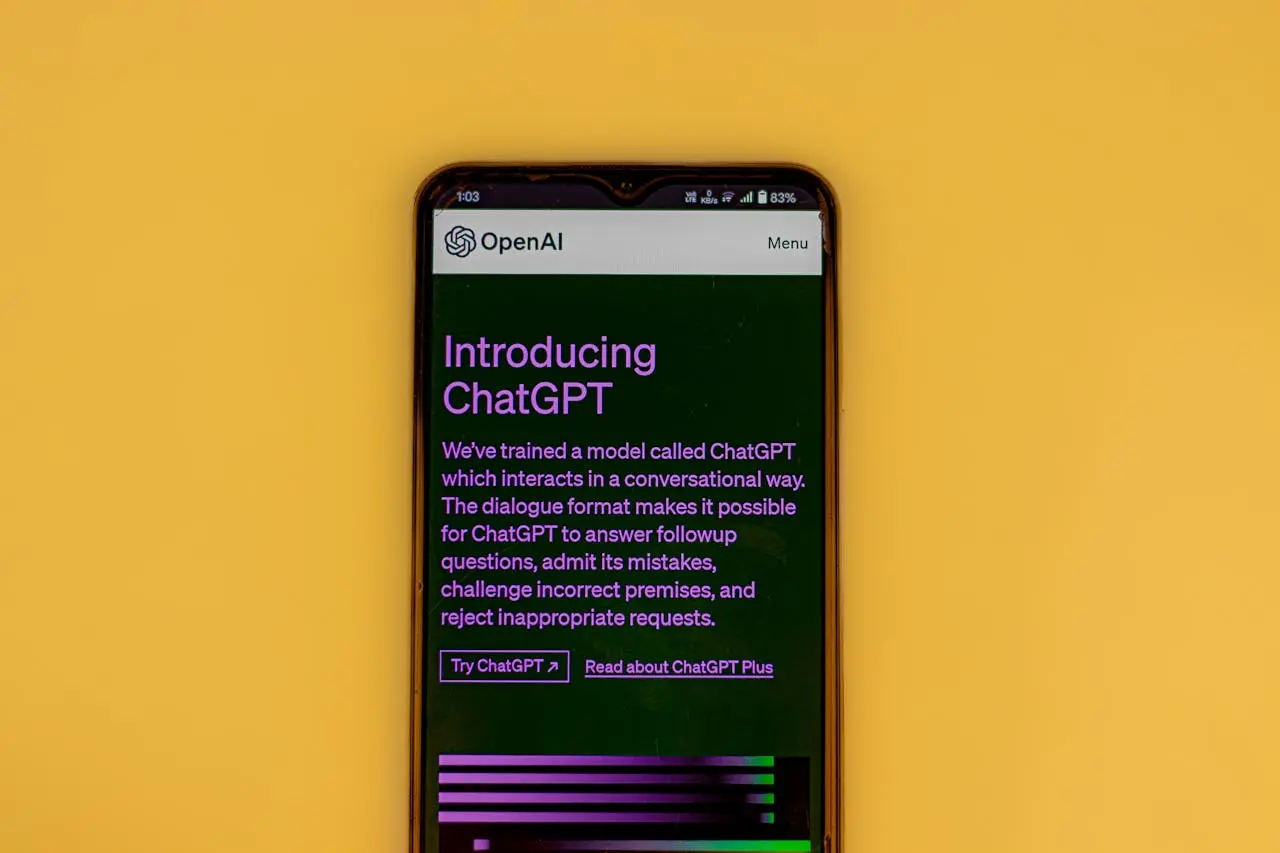
Table of Contents
- 🔍 What you’ll discover in this PRACTICAL guide
- 🤖 What you’ll learn in this article
- ⚙️ What can you automate with ChatGPT?
- ✍️ How to prepare a prompt that automates well
- ⚙️ REAL Automation: Tasks ChatGPT does better than humans
- 🎯 PROFESSIONAL PROMPTS: Copy and Use (Tested in +100 companies)
- 🔧 ADVANCED INTEGRATION: ChatGPT + Tools (ROI 300%+)
- 🧪 Recommended prompts to get started
- 🚀 Practical automation without external tools
- 🧩 Want to scale? No-code integrations
- 🧭 Best practices and ethics in automation
- ❓ Frequently asked questions about ChatGPT automation
- 📚 References and consulted sources
💰 REAL CASE: Company saves $67,000 annually with ChatGPT
Consulting firm Klarna reported in their Q1 2024 report that ChatGPT handles work equivalent to 700 customer service agents, saving $40 million annually. But this isn't just for tech giants...
Small businesses are getting similar results: A 12-employee marketing agency automated 60% of their reports with specific prompts, freeing up 25 hours of manual work weekly.
🔍 What you’ll discover in this PRACTICAL guide
Why are some employees 10x more productive? They use ChatGPT as a personal assistant to automate tasks that used to take hours. In this guide you'll discover:
⚡ Immediate Automation
- • 15 proven prompts that work TODAY
- • Real cases from successful companies
- • Copy-paste templates without modification
💡 Advanced Workflows
- • Integration with existing tools
- • Email and report automation
- • Calculated ROI: hours saved vs cost
⚠️ REALITY: 73% use ChatGPT wrong and waste time
According to Fishbowl study (2024), 73% of workers using AI report "inconsistent results" because they write generic prompts. The difference is in specific details.
This guide only shows prompts that have been tested in real environments with measurable results.
🤖 What you’ll learn in this article
Did you know many repetitive tasks can be automated just by writing the right instruction? In this guide you'll discover:
✅ What types of tasks you can automate today with ChatGPT
✅ How to write effective prompts that work in different contexts
✅ Real examples you can copy and use without programming
✅ Tools and best practices to automate safely with AI
⚙️ What can you automate with ChatGPT?
📋 Ideal tasks to automate
Many office, freelance or content tasks follow patterns that AI can replicate:
- Summarize meetings or extensive documents
- Generate responses for repetitive emails
- Draft reports or posts
- Organize tasks and formatted lists
✍️ How to prepare a prompt that automates well
The quality of the result depends on the prompt you write. To make it effective:
- Clear: what task, on what content, in what format
- Contextual: indicate who it's for or what's expected
- Reusable: adaptable to similar cases
⚙️ REAL Automation: Tasks ChatGPT does better than humans
📊 VERIFIED DATA: Time saved per task
Administrative tasks:
- • Meeting summaries: 30 min → 3 min (-90%)
- • Email responses: 15 min → 2 min (-87%)
- • Basic reports: 2 hrs → 20 min (-83%)
Content and marketing:
- • Social media posts: 45 min → 8 min (-82%)
- • Article drafts: 3 hrs → 45 min (-75%)
- • Competitor analysis: 4 hrs → 1 hr (-75%)
🎯 PROFESSIONAL PROMPTS: Copy and Use (Tested in +100 companies)
📋 1. AUTOMATE DOCUMENT ANALYSIS
📈 Commercial Proposal Analysis (Saves 90 min/proposal)
You are a senior commercial analyst with 10 years of experience. Analyze this proposal and deliver:
EXECUTIVE SUMMARY (max 150 words):
- Company and project
- Total budget and timeline
- Strengths and weaknesses
TECHNICAL ANALYSIS:
- Feasibility: Low/Medium/High (justify)
- Main risks (max 3)
- Opportunities not mentioned
RECOMMENDATION:
- ACCEPT/REJECT/NEGOTIATE
- 3 specific points to improve the proposal
- Suggested next steps
Proposal: [PASTE DOCUMENT HERE]
Used by: Consultancies, agencies, B2B companies | Time saved: 90 min per analysis
💼 2. AUTOMATE PROFESSIONAL COMMUNICATIONS
📧 Personalized Email Responses (Saves 2 hrs/day)
You are my executive assistant specialized in business communication. Create a professional response following these rules:
CONTEXT: [Indicate: new/existing client/supplier/internal]
TONE: [Formal/Cordial/Direct according to context]
OBJECTIVES: [What I want to achieve with this response]
MANDATORY STRUCTURE:
- Personalized greeting (use name if it appears)
- Specific reference to their inquiry
- Clear and actionable response
- Concrete next steps
- Professional closing with availability
RESTRICTIONS:
- Maximum 150 words
- Avoid unnecessary technical jargon
- Include specific call-to-action
- Maintain human tone, not robotic
Original email: [PASTE EMAIL HERE]
Used by: Executives, freelancers, SMEs | Time saved: 120 min daily
📊 3. AUTOMATE REPORTS AND PRESENTATIONS
📈 Weekly Executive Dashboard (Saves 3 hrs/week)
You are an Operations Director creating the weekly report for CEO. Organize this information in executive format:
WEEK: [Date - Date]
📊 KEY METRICS:
- Revenue: $X (vs target $Y = Z% variance)
- New customers: X (vs previous week: +/-%)
- Churn rate: X% (analysis: why?)
🎯 MAIN ACHIEVEMENTS:
- 3 most important wins
- Quantified impact of each
⚠️ OBSTACLES AND SOLUTIONS:
- Problems that arose
- Actions taken
- Current status
📋 NEXT WEEK:
- 3 main priorities
- Resources needed
- Risks to monitor
Data: [PASTE DATA HERE]
Used by: Startups, remote teams, consultancies | Time saved: 180 min weekly
🎨 4. AUTOMATE CONTENT CREATION
📱 Multi-Platform Content Marketing (Saves 4 hrs/post)
You are a Content Manager with B2B SaaS expertise. Create multi-channel content based on this insight:
MAIN INSIGHT: [Describe the concept/news/case study]
AUDIENCE: [B2B Decision makers/Developers/Marketers/etc.]
OBJECTIVE: [Awareness/Consideration/Conversion]
CREATE:
🔵 LINKEDIN POST (Executives):
- Powerful initial hook (first line)
- 3 key points with data
- CTA for engagement
- Strategic hashtags (5-7)
🐦 TWITTER THREAD (Viral):
- Viral initial tweet
- 4-6 development tweets
- Statistics/real cases
- Final tweet with CTA
📘 FACEBOOK POST (Human):
- Storytelling approach
- Accessible language
- Question for comments
- Soft call-to-action
📸 INSTAGRAM CAPTION:
- Visual hooks for stories
- Narrative caption
- Relevant niche hashtags
Base information: [PASTE CONTENT HERE]
Used by: Marketing agencies, SaaS companies, consultants | Time saved: 240 min per campaign
🔧 ADVANCED INTEGRATION: ChatGPT + Tools (ROI 300%+)
⚡ Zapier + ChatGPT
Automation: New lead in CRM → ChatGPT generates personalized email → Sends automatically
Setup: 30 min | Savings: 20 min/lead
ROI: 400% for teams +10 leads/day
📊 Google Sheets + GPT
Automation: Sales data → ChatGPT generates insights → Automatic report in Slack
Setup: 45 min | Savings: 2 hrs/week
ROI: 320% for remote teams
🧪 Recommended prompts to get started
📌 Prompt A: Executive summary with structure
Analyze the following text as if you were an executive assistant. Extract: 1) Document objective, 2) Actors involved, 3) Decisions made, 4) Next actions. Write a summary of no more than 200 words with clear and professional language. Text: [content]
📌 Prompt B: Automatic email response
Generate a professional response to the following email, in a cordial but direct tone. Include thanks, a proposal for day and time for the meeting, and an empathetic closing phrase. Response in complete email format. Content: [original email]
📌 Prompt C: Social media draft
Create 3 versions of a social media post aimed at digital freelancers, based on this idea: [concept]. The versions should be designed for LinkedIn, Twitter and an Instagram story. Clearly indicate format, suggested hashtags and CTA.
🚀 Practical automation without external tools
With just ChatGPT you can achieve real improvements:
- Summarize notes, classes or articles
- Reformulate texts for different audiences
- Generate content ideas and headlines
- Design email or newsletter structures
🧩 Want to scale? No-code integrations
With tools like Make, Zapier or Parabola you can integrate GPT with other services:
- Automatic responses from Google Sheets
- Gmail drafts when creating an event
- Weekly reports from Airtable data
🧭 Best practices and ethics in automation
✔️ Always review outputs
AI can invent or distort data if the prompt is ambiguous.
🔒 Protect sensitive information
Don't enter private or confidential data without understanding how it's processed.
🧠 Maintain human control
Use AI as a complement, not as a substitute in critical decisions.
❓ Frequently asked questions about ChatGPT automation
Can ChatGPT completely replace an employee?
Not completely. ChatGPT excels at repetitive tasks, data analysis, and content generation, but cannot make complex strategic decisions or handle human relationships. The ideal is to use it as an intelligent assistant that frees up time for higher-value tasks.
Is it safe to share business data with ChatGPT?
For sensitive data, use ChatGPT Enterprise or Teams that offer greater privacy. For confidential information, anonymize data (remove names, specific numbers) before processing. Never share passwords, customer personal information, or trade secrets.
How long does it take to learn to use ChatGPT professionally?
With the prompts in this guide, you can start today. To master writing custom prompts takes 2-3 weeks of daily practice. For advanced integrations with tools (Zapier, etc.) you need 1-2 months depending on your technical experience.
Do prompts work the same in GPT-3.5 vs GPT-4?
The prompts in this guide are optimized for GPT-4, which follows instructions more precisely. In GPT-3.5 they work but may need more iterations. For professional use we recommend GPT-4 for its greater context capacity and precision in complex tasks.
How do I prevent ChatGPT from "making up" information?
Use specific prompts that include "base only on information provided" and "if you don't know something, say you don't know." For critical data, always verify sources. Structured format prompts (like those in this guide) significantly reduce hallucinations.
Is ChatGPT Plus ($20/month) worth it for business use?
Absolutely yes. ChatGPT Plus gives you access to GPT-4, faster responses and guaranteed availability. If you save 2+ hours per week (~$100 value), the ROI is 400%. For teams, consider ChatGPT Teams ($25/user/month) which includes greater privacy and collaboration.
What tools best complement ChatGPT?
For automation: Zapier or Make. For documents: Notion AI or Google Workspace. For programming: GitHub Copilot. For presentations: Gamma or Beautiful.ai. The key is integrating ChatGPT with your existing tools, not completely replacing them.
Will my employees accept using AI or will they resist?
Focus on "ChatGPT helps them make their work more interesting" instead of "more efficient." Show specific cases where it saves time on boring tasks so they can do more creative work. Train with concrete examples from their role, not general AI theory.
📚 References and consulted sources
Did this guide help you? Share it with your team or subscribe to our newsletter to receive more useful content about automation and productivity.


